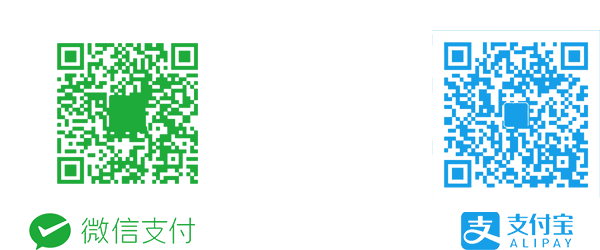第一章 Ansible介绍
1.什么是Ansible
Ansible 是 python 中的一套模块,系统中的一套自动化工具,只需要使用 ssh 协议连接及可用来系统管理、自动化执行命令等任务。
2.为什么需要Ansible?
批量管理功能:
- 可以实现批量系统操作配置
- 可以实现批量软件服务部署
- 可以实现批量文件数据分发
- 可以实现批量系统信息收集
管理服务意义:
- 提高工作的效率(部署综合架构)
- 提高工作准确度
- 减少维护的成本
- 减少重复性工作
安装部署简单:
- 没有配置文件(不需要配置)
- 不需要启动服务
- 客户端没有需要部署任务
如何学习Ansible?
1.官方文档
2.帮助文档
3.其他人写好的文档
第二章 Ansible安装部署
Ansible的安装部署十分简单,只需要yum安装就行 (需要epel源)
[root@xoxo1 ~]# yum install ansible -y
第三章 Ansible主机清单
/etc/ansible/hosts 主机资产清单文件,用于定义被管理主机的认证信息, 例如 ssh 登录用户名、密码以及 key相关信息。
1.主机支持主机名通配以及正则表达式,例如 web[1:3].xoxo.com 代表三台主机
2.主机支持基于非标准的 ssh 端口,例如 web1.xoxo.com:6666
3.主机支持指定变量,可对个别主机的特殊配置,如登陆用户,密码
4.主机组支持指定变量[group_name:vars],同时支持嵌套组[game:children]
1.指定主机组相关配置
#主机组
[root@xoxo1 ~]# cat /etc/ansible/hosts
[webserver]
192.168.10.2
192.168.10.3
#主机+端口+密码
[webserver]
192.168.10.2 ansible_ssh_port=22 ansible_ssh_user=root ansible_ssh_pass='123456'
192.168.10.3 ansible_ssh_port=22 ansible_ssh_user=root ansible_ssh_pass='123456'
#对整个主机组都生效的变量
[webserver:vars]
ansible_ssh_pass='123456'
#针对所有webserver组都生效的变量
[webserver:vars]
ansible_ssh_pass='123456'
第四章 Ansible常用模块
0.如何学习模块
ansible官方网站:
https://docs.ansible.com/
模块的应用语法格式:
ansible 主机名称/主机组名称/主机地址信息/all -m(指定应用的模块信息) 模块名称 -a(指定动作信息) "执行什么动作"
1.ping
应用场景:
测试主机和ansible之间的连通性
举例:
对webserver主机组测试是否连通
ansible webserver -m ping
2.command 简单模块
应用场景:
类似shell,但是只能执行简单的命令,复杂的命令和有些符号并不能识别,用的比较少
01.查看主机名,可以执行成功
[root@xoxo1 ~]# ansible webserver -m ping
192.168.10.3 | SUCCESS => {
"ansible_facts": {
"discovered_interpreter_python": "/usr/bin/python"
},
"changed": false,
"ping": "pong"
}
192.168.10.2 | SUCCESS => {
"ansible_facts": {
"discovered_interpreter_python": "/usr/bin/python"
},
"changed": false,
"ping": "pong"
}
02.使用awk拼接查看主机IP执行失败
[root@xoxo1 ~]# ansible webserver -m command -a "ifconfig eth0|grep 10"
192.168.10.2 | FAILED | rc=255 >>
SIOCSIFADDR: 没有那个设备
eth0|grep: ERROR while getting interface flags: 没有那个设备non-zero return code
192.168.10.3 | FAILED | rc=255 >>
SIOCSIFADDR: 没有那个设备
eth0|grep: ERROR while getting interface flags: 没有那个设备non-zero return code
3.shell 万能模块
万能模块,所有命令都可以执行,和本地执行效果一样
01.使用管道查询IP地址
[root@xoxo1 ~]# ansible webserver -m shell -a "ifconfig eth0|grep 192.168.10"
192.168.10.3 | CHANGED | rc=0 >>
inet 192.168.10.41 netmask 255.255.255.0 broadcast 192.168.10.255
192.168.10.2 | CHANGED | rc=0 >>
inet 192.168.10.31 netmask 255.255.255.0 broadcast 192.168.10.255
02.批量执行脚本
在其他主机上创建一个脚本,内容为打印主机名
cat > echo.sh << EOF
#!/bin/bash
echo "$(hostname)"
EOF
然后使用ansible的shell模块批量执行
[root@xoxo1 ~]# ansible webserver -m shell -a "/bin/bash /root/echo.sh"
192.168.10.3 | CHANGED | rc=0 >>
backup
192.168.10.2 | CHANGED | rc=0 >>
nfs01
4.copy 拷贝文件
01.拷贝xoxo1的hostsname文件到其他主机的/opt目录下
[root@xoxo1 ~]# ansible 192.168.10.2 -m copy -a "src=/etc/hostname dest=/opt"
192.168.10.2 | CHANGED => {
"ansible_facts": {
"discovered_interpreter_python": "/usr/bin/python"
},
"changed": true,
"checksum": "f434396716e2c9aed47cfde87c491cce5a2c08fa",
"dest": "/opt/hostname",
"gid": 0,
"group": "root",
"md5sum": "318d7defb693a2eb0d4f1a7a96575a57",
"mode": "0644",
"owner": "root",
"size": 4,
"src": "/root/.ansible/tmp/ansible-tmp-1563780990.63-144254987732501/source",
"state": "file",
"uid": 0
}
02.在传输文件时修改文件属主和属组信息
ansible 192.168.10.2 -m copy -a "src=/root/rsync.password dest=/etc/ owner=xoxo group=xoxo"
03.在传输文件时修改文件的权限信息
ansible 192.168.10.2 -m copy -a "src=/root/rsync.password dest=/etc/ mode=0600"
04.创建文件并直接写入内容
ansible 192.168.10.2 -m copy -a "content='xoxo' dest=/etc/rsync.password mode=0600"
05.复制目录
src后面目录没有/: 将目录本身以及目录下面的内容都进行远程传输复制
ansible 192.168.10.2 -m copy -a "src=/data dest=/data"
src后面目录有/: 只将目录下面的内容都进行远程传输复制
ansible 192.168.10.2 -m copy -a "src=/data/ dest=/data"
参数说明:
src #推送数据的源文件信息
dest #推送数据的目标路径
backup #对推送传输过去的文件,进行备份
content #直接批量在被管理端文件中添加内容
group #将本地文件推送到远端,指定文件属组信息
owner #将本地文件推送到远端,指定文件属主信息
mode #将本地文件推送到远端,指定文件权限信息
5.file 设置文件属性
01.创建文件夹
ansible xoxo -m file -a "path=/root/xoxo state=directory"
02.创建文件并更改属性
ansible xoxo -m file -a "path=/root/test.txt state=touch mode=777 owner=root group=root"
03.创建软链接
ansible xoxo -m file -a "src=/root/abc path=/root/abc_link state=link"
参数说明:
path #指定远程主机目录或文件信息
recurse #递归授权
state
directory #在远端创建目录
touch #在远端创建文件
link #link 或 hard 表示创建链接文件
absent #表示删除文件或目录
mode #设置文件或目录权限
owner #设置文件或目录属主信息
group #设置文件或目录属组信息
6.script模块
编写脚本
[root@xoxo1 ~]# mkdir -p /server/scripts
[root@xoxo1 ~]# cat /server/scripts/yum.sh
#!/usr/bin/bash
yum install -y iftop
#在本地运行模块,等同于在远程执行,不需要将脚本文件进行推送目标主机执行
[root@xoxo1 ~]# ansible xoxo -m script -a "/server/scripts/yum.sh"
7.cron
01.创建一条定时任务
ansible xoxo -m cron -a "minute=* hour=* day=* month=* weekday=* job='/bin/sh
/server/scripts/test.sh'"
02.添加定时任务注释信息,防止重复
ansible xoxo -m cron -a "name='cron01' job='/bin/sh /server/scripts/test.sh'"
03.删除相应定时任务
ansible xoxo -m cron -a "name='ansible cron02' minute=0 hour=0 job='/bin/sh
/server/scripts/test.sh' state=absent"
04.注释相应定时任务,使定时任务失效
ansible xoxo -m cron -a "name='ansible cron01' minute=0 hour=0 job='/bin/sh
/server/scripts/test.sh' disabled=no"
8.user
01.创建用户指定uid,gid,不创建家目录也不允许登陆
ansible xoxo -m user -a "name=oldgirl uid=888 group=888 shell=/sbin/nologin
create_home=no"
参数说明:
uid #指定用户的 uid
group #指定用户组名称
groups #指定附加组名称
password #给用户添加密码
shell #指定用户登录 shell
create_home #是否创建家目录
9.group
01.创建用户组
ansible xoxo -m group -a "name=yongheng gid=888 state=present"
参数说明:
name #指定创建的组名
gid #指定组的 gid
state
absent #移除远端主机的组
present #创建远端主机的组(默认)
10.yum
ansible xoxo -m yum -a "name=httpd state=installed"
参数说明:
name #指定要安装的软件包名称
state #指定使用 yum 的方法
installed, present #安装软件包
removed, absent #移除软件包
latest #安装最新软件包
11.service
ansible xoxo -m service -a "name=nfs state=stopped enabled=yes"
参数说明:
name # 定义要启动服务的名称
state # 指定服务状态
started #启动服务
stopped #停止服务
restarted #重启服务
reloaded #重载服务
enabled #开机自启
12.mount
ansible xoxo -m mount -a "src=192.168.10.2:/data path=/data fstype=nfs opts=defaults
state=present"
ansible web -m mount -a "src=192.168.10.2:/data path=/data fstype=nfs opts=defaults
state=mounted"
web -m mount -a "src=192.168.10.2:/data path=/data fstype=nfs opts=defaults
state=unmounted"
web -m mount -a "src=192.168.10.2:/data path=/data fstype=nfs opts=defaults
state=absent"
状态解释
present # 开机挂载,仅将挂载配置写入/etc/fstab
mounted # 挂载设备,并将配置写入/etc/fstab
unmounted # 卸载设备,不会清除/etc/fstab 写入的配置
absent # 卸载设备,会清理/etc/fstab 写入的配置
13.unarchive
01.解压远程服务器的压缩包到指定目录
创建压缩包:
cd /etc && tar zxvf /opt/sys.tar.gz etc/fstab etc/hosts
执行命令:
ansible 192.168.10.2 -m unarchive -a "src=/opt/sys.tar.gz dest=/opt/ remote_src=yes"
02.把本地文件解压到目标机器指定目录
创建命令
cd / && tar zcvf /opt/log.tar.gz var/log/messages
14.archive
01.压缩单个文件
ansible 192.168.10.2 -m archive -a "path=/var/log/message dest=/tmp/log.tar.gz format=gz force_archive=true"
15.setup 获取主机信息
01.直接执行获取主机信息
ansible 192.168.10.2 -m setup
02.只将主机某个信息打印出来
[root@xoxo1 /server/scripts/test]# ansible 192.168.10.3 -m setup -a "filter=ansible_all_ipv4_addresses"
192.168.10.3 | SUCCESS => {
"ansible_facts": {
"ansible_all_ipv4_addresses": [
"192.168.10.3",
"192.168.10.41"
],
"discovered_interpreter_python": "/usr/bin/python"
},
"changed": false
}
16.查看帮助
ansible-doc -l ansible-doc copy
Ansible输出信息颜色解释
01. 绿色信息: 查看主机信息/对主机未做改动
02. 黄色信息: 对主机数据信息做了修改
03. 红色信息: 命令执行出错了
04. 粉色信息: 忠告信息
05. 蓝色信息: 显示ansible命令执行的过程
模块-剧本
第一章 使用ansible模块实现安装rsync服务
01.服务端操作
第一步:安装软件
ansible 172.16.1.41 -m yum -a "name=rsync state=installed"
第二步:编写文件
ansible 172.16.1.41 -m copy -a "src=/server/scripts/rsyncd.conf dest=/etc/"
第三步:创建用户组和用户
ansible 172.16.1.41 -m group -a "name=www gid=666"
ansible 172.16.1.41 -m user -a "name=www create_home=no shell=/sbin/nologin group=www uid=666"
第四步:创建目录
ansible 172.16.1.41 -m file -a "dest=/backup state=directory owner=www group=www"
第五步:创建密码文件
ansible 172.16.1.41 -m copy -a "content='rsync_backup:Andu dest=/etc/rsync.password mode=600"
第六步:启动服务
ansible 172.16.1.41 -m service -a "name=rsyncd state=started enabled=yes"
02.客户端操作
第一步:安装软件
ansible 172.16.1.41 -m yum -a "name=rsync state=installed"
第二章 playbook 剧本
1.什么是playbook 剧本
playbook 翻译过来就是“剧本”, 那 playbook 组成如下
play: 定义的是主机的角色
task: 定义的是具体执行的任务
playbook: 由一个或多个 play 组成,一个 play 可以包含多个 task 任务
简单理解为: 使用不同的模块完成一件事情
2.playbook 的优势
功能比ansible命令更强大
能很好的控制先后执行顺序, 以及依赖关系
语法展现更加的直观
ansible命令无法持久使用, playbook 可以持久使用
第三章 剧本的书写格式要求
01.剧本的组成
- host: all
remote_user: root
vars:
file_name: andu
tasks:
- name: touch new files
shell: touch /tmp/{{file_name}}
02.注意缩进
- 1.合理的信息缩进,两个空格表示一个缩进关系
- 2.一定不要使用tab
标题一
_ _ 标题二
_ _ _ _ 标题三
03.冒号
所有冒号后面都要加上空格
hosts: 172.16.1.41
tasks:
yum: name=rsync state=installed
04.短横线 - 列表功能
使用短横线构成列表信息,短横线后面需要有空格
- 老张
男
- 爱好
游泳
第四章 剧本书写
01.文件名格式
剧本文件拓展名为xxx.yaml
1.方便识别文件是一个剧本文件
2.文件编写时会有颜色提示
练习: 写一个剧本,使用yum/copy/service模块安装部署启动rsync服务
rsync剧本:
[root@m01 /server/scripts]# cat rsync_install.yaml
- hosts: 172.16.1.41
tasks:
- name: 01-add group
group: name=www gid=666
- name: 02-add user
user: name=www create_home=no shell=/sbin/nologin group=www uid=666
- name: 03-install rsync
yum: name=rsync state=installed
- name: 04-copy rsync conf
copy: src=/server/scripts/rsyncd.conf dest=/etc/
- name: 05-create passwd conf
copy: content='rsync_backup:xoxo' dest=/etc/rsync.passwd mode=600
- name: 06-create backup dir
file: path=/backup state=directory owner=www group=www
- name: 07-create backup dir
file: path=/data state=directory owner=www group=www
- name: 08-start rsyncd service
service: name=rsyncd state=started
- name: 09-enabled rsyncd service
systemd: name=rsyncd enabled=yes
nfs剧本:
NFS服务端:
[root@m01 /server/scripts]# cat nfs_server_install.yaml
- hosts: nfs_server
tasks:
- name: 01-add group
group: name=www gid='666'
- name: 02-add user
user: name=www create_home=no shell=/sbin/nologin group=www uid=666
- name: 03-install nfs service
yum: name=nfs-utils state=latest
- name: 04-copy nfs exports
copy: src=/server/scripts/exports dest=/etc/
- name: 05-create data dir
file: path=/data state=directory owner=www group=www
- name: 06-start rpcbind
service: name=rpcbind state=started
- name: 07-start nfs
service: name=nfs state=started
- name: 08-enable rpcbind
systemd: name=rpcbind enabled=yes
- name: 09-enable nfs
systemd: name=nfs enabled=yes
nfs客户端
[root@m01 /server/scripts]# cat nfs_client_install.yaml
- hosts: nfs_client
tasks:
- name: 01-add group
group: name=www gid=666
- name: 02-add user
user: name=www create_home=no shell=/sbin/nologin group=www uid=666
- name: 03-install nfs service
yum: name=nfs-utils state=latest
- name: 04-create data dir
file: path=/data state=directory owner=www group=www
- name: 05-start rpcbind
service: name=rpcbind state=started
- name: 06-enable rpcbind
systemd: name=rpcbind enabled=yes
- name: 07-mount data
mount: path=/data src=172.16.1.31:/data fstype=nfs opts=defaults state=mounted
02.检查剧本语法
ansible-playbook --syntax-check nfs_client_install.yaml
03.模拟执行剧本
ansible-playbook -C nfs_client_install.yaml
04.执行剧本
ansible-playbook nfs_client_install.yaml
第五章 剧本高级 特性
我们已经体验了使用剧本来安装服务,但是上述的简单ansible剧本存在一定的局限性
1.全部写成一行虽然看起来整洁,但是有一些特性没办法使用
2.比如同时需要创建多个目录,启动多个服务,需要重复写多条语句
3.参数不直观,不好修改
4.剧本里写的是启动服务,如果配置文件发生变化,重复执行不会重启服务
不过没有关系,等学习了下面的高级特性,然后我们可以换一种写法
01.循环
官方网址:
https://docs.ansible.com/ansible/latest/user_guide/playbooks_loops.html
使用情景:
1.需要创建多个目录
2.需要启动多个服务
具体实现:
1.同时创建2个目录/data和/backup
[root@m01 /server/scripts/test]# cat loops.yaml
- hosts: 172.16.1.41
tasks:
- name: 01-create dir data and backuo
file:
path: "{{ item }}"
state: directory
owner: www
group: www
loop:
- /data
- /backup
2.同时启动2个服务
[root@m01 /server/scripts/test]# cat service.yaml
- hosts: 172.16.1.31
tasks:
- name: 01-start rpcbind nfs service
service:
name: "{{ item }}"
state: started
loop:
- rpcbind
- nfs
02.变量
官方网址:
https://docs.ansible.com/ansible/latest/user_guide/playbooks_variables.html
使用情景:
1.自定义某个名称,在任务中会多次引用
2.从主机收集的系统信息中提取某个变量并引用,例如网卡信息
具体实现:
1.自定义一个文件名变量,创建文件时引用
[root@m01 /server/scripts/test]# cat vars.yaml
- hosts: 172.16.1.41
vars:
file_name: Andu
tasks:
- name: 01-use vars create dir
file:
path: "/root/{{ file_name }}"
state: directory
owner: www
group: www
2.使用变量获取主机的eth1地址
[root@m01 /server/scripts/test]# cat ip.yaml
- hosts: 172.16.1.41
tasks:
- name: 01-get ip address
shell: "echo {{ ansible_facts.eth1.ipv4.address }} > /root/ip_eth1.txt"
3.在主机hosts中指定变量
[root@m01 ~]# tail -5 /etc/ansible/hosts
[backup]
172.16.1.41
[backup:vars]
file_name="Andu"
03.注册变量
使用情景:将配置文件的状态注册成一个变量,方便其他任务引用
具体实现:
1.将配置文件的状态注册成一个服务变量并打印出来
[root@m01 /server/scripts/test]# cat register.yaml
- hosts: 172.16.1.41
tasks:
- name: 01-register rsync status
shell: netstat -lntp|grep rsync
register: rsync_port
- name: 02-out rsync status
debug:
msg: "{{ rsync_port.stdout_lines }}"
打印多个信息
- hosts: nfs
tasks:
- name: 01-echo hostname
shell: echo $(hostname)
register: nfs_hostname
- name: debug nfs_hostname
debug:
msg: "{{ item }}"
loop:
- "{{ nfs_hostname.stdout }}"
- "{{ nfs_hostname.cmd }}"
04.服务管理
官方文档:
https://docs.ansible.com/ansible/latest/user_guide/playbooks_intro.html?highlight=handlers#handlers-running-operations-on-change
使用情景:如果配置文件发生了变化,就重启服务,否则什么都不操作
具体实现:
[root@m01 /server/scripts/test]# cat handlers.yaml
- hosts: 172.16.1.41
tasks:
- name: 01-if nfs conf changed,then restart nfs service
copy:
src: exports
dest: /etc/
notify: Restart_Nfs_Server
handlers:
- name: Restart_Nfs_Server
service:
name: nfs
state: restarted
05.标签
使用情景:从我们指定的任务开始执行,而不是从头到尾执行一遍
具体实现:
- hosts: 172.16.1.41
tasks:
- name: 01-add group
group: name=www gid=666
tags: 01-add-group
- name: 02-add user
user: name=www create_home=no shell=/sbin/nologin group=www uid=666
tags: 02-add-user
- name: 03-install rsync
yum: name=rsync state=installed
tags: 03-install-rsync
- name: 04-copy rsync conf
copy: src=/server/scripts/rsyncd.conf dest=/etc/
tags: 04-copy-conf
- name: 05-create passwd conf
copy: content='rsync_backup:xoxo' dest=/etc/rsync.passwd mode=600
tags: 05-create-passwd
- name: 06-create backup dir
file: path=/backup state=directory owner=www group=www
tags: 06-create-backup
- name: 07-create backup dir
file: path=/data state=directory owner=www group=www
tags: 07-create-data
- name: 08-start rsyncd service
service: name=rsyncd state=started
tags: 08-start-rsyncd
- name: 09-enabled rsyncd service
systemd: name=rsyncd enabled=yes
tags: 09-enable
调用标签:
1.打印出playbook里要执行的所有标签
[root@m01 /server/scripts/test]# ansible-playbook --list-tags tags2.yml
playbook: tags2.yml
play #1 (172.16.1.41): 172.16.1.41 TAGS: []
TASK TAGS: [01-add-group, 02-add-user, 03-install-rsync, 04-copy-conf, 05-create-passwd, 06-create-backup, 07-create-data, 08-start-rsyncd, 09-enable]
2.指定运行某个标签
ansible-playbook -t 05-create-passwd tags2.yml
3.指定运行多个标签,使用逗号隔开
ansible-playbook -t 05-create-passwd,06-create-backup tags2.yml
3.指定不运行某个标签
ansible-playbook --skip-tags=05-create-passwd tags2.yml
4.指定不运行多个标签
ansible-playbook --skip-tags=05-create-passwd,06-create-backup tags2.yml
06.运行检查规范
00.检查剧本拼写规范
ansible-playbook --syntax-check check.yaml
01.检查这个任务执行的主机对象
ansible-playbook --list-host check.yaml
02.检查这个剧本需要执行哪些任务
ansible-playbook --list-tasks check.yaml
03.检查这个剧本执行哪些tag
ansible-playbook --list-tags check.yaml
04.模拟执行剧本
ansible-playbook -C check.yaml
第6章 实战剧本部署rsync/nfs/lsyncd
脚本实例:
- hosts: rsync_server
vars:
rsync_conf_path: '/server/scripts/rsync_yaml/rsyncd.conf'
tasks:
- name: 01-install rsync
yum:
name: rsync
state: installed
- name: 02-backup & copy
copy:
src: "{{ rsync_conf_path }}"
dest: /etc/
backup: yes
notify:
- restart rsyncd
- name: 03-create user group
group:
name: www
gid: 666
- name: 04-create user user
user:
name: www
create_home: no
shell: /sbin/nologin
group: www
uid: 666
- name: 05-create backup dir
file:
dest: "{{ item }}"
state: directory
owner: www
group: www
loop:
- /backup
- /data
- name: 06-create passwd
copy:
content: 'rsync_backup:Andu'
dest: /etc/rsync.passwd
mode: '0600'
- name: 09-start rsynd
service:
name: rsyncd
state: started
enabled: yes
tags: 09_start_rsynd
handlers:
- name: restart rsyncd
service:
name: rsyncd
state: restarted
01.rsync剧本
02.nfs剧本
03.lsync剧本
Ansible角色
第一章 Ansible rolers介绍
官方地址:
https://docs.ansible.com/ansible/latest/user_guide/playbooks_reuse_roles.html
第二章 角色目录规划
01.目录说明:官方的目录结构,必须这样定义!
[root@m01 ~]# cd /etc/ansible/roles/
[root@m01 /etc/ansible/roles]# tree
.
├── nfs #角色名称
│ ├── files #存放需要copy的文件
│ ├── handlers #触发任务剧本
│ ├── tasks #具体任务剧本
│ ├── templates #模版文件
│ └── vars #存放变量文件
02.创建项目目录
因为每台服务器都需要创建用户组,用户,安装服务等,所以我们可以将这些相同的任务单独创建一个init初始化角色。
角色规划:
1.init #初始化任务
2.rsync #rsync服务
3.nfs #nfs服务
4.lsyncd #lsyncd服务
创建角色目录:
[root@m01 ~]# cd /etc/ansible/roles/
[root@m01 /etc/ansible/roles]# mkdir {init,nfs,rsync,lsyncd}/{vars,tasks,templates,handlers,files} -p
[root@m01 /etc/ansible/roles]# tree
/etc/ansible/roles/
.
├── init
│ ├── files
│ ├── handlers
│ ├── tasks
│ ├── templates
│ └── vars
├── lsyncd
│ ├── files
│ ├── handlers
│ ├── tasks
│ ├── templates
│ └── vars
├── nfs
│ ├── files
│ ├── handlers
│ ├── tasks
│ ├── templates
│ └── vars
├── rsync
│ ├── files
│ ├── handlers
│ ├── tasks
│ ├── templates
│ └── vars
└── site.yml
第三章 编写init角色剧本
01.创建对应目录
mkdir /etc/ansible/roles/init/{vars,tasks,templates,handlers,files} -p
02.编写任务剧本
[root@m01 ~]# cat /etc/ansible/roles/init/tasks/main.yml
01.配置base源
- name: 01_configure_yum_repos
yum_repository:
name: base
description: base yum repo
baseurl:
- http://mirrors.tuna.tsinghua.edu.cn/centos/$releasever/os/$basearch/
gpgcheck: no
02.配置epel源
- name: 02_configure_yum_Repos
yum_repository:
name: epel
description: epel yum repo
baseurl:
- https://mirrors.tuna.tsinghua.edu.cn/epel/7/$basearch
gpgcheck: no
03.安装常用软件
- name: 03_install_server
yum:
name: "{{ packages }}"
vars:
packages:
- ntpdate
- lsof
- tree
- iftop
- iotop
04.创建用户组
- name: 04_create_group
group:
name: www
gid: 666
05.创建用户
- name: 05_create_user
user:
name: www
uid: 666
group: www
shell: /sbin/nologin
create_home: no
06.创建数据目录和脚本目录
- name: 06_create_dir
file:
path: "{{ item }}"
state: directory
mode: '0755'
loop:
- /data
- /server/scripts
07.创建同步时间定时任务
- name: 07_cron_ntpdate
cron:
name: Time_Update
minute: "*/5"
job: '/sbin/ntpdate time1.aliyun.com'
08.拷贝优化后的ssh配置文件
- name: 08_copy_ssh
template:
src: sshd_config.j2
dest: /etc/ssh/sshd_config
mode: '0600'
backup: yes
notify: restart sshd
03.编写jinja模版文件
[root@m01 ~]# tree /etc/ansible/roles/init/templates/
/etc/ansible/roles/init/templates/
└── sshd_config.j2
04.编写handlers文件
[root@m01 ~]# cat /etc/ansible/roles/init/handlers/main.yml
- name: restart sshd
service:
name: sshd
state: restarted
第四章 编写rsync角色剧本
01.创建对应目录
mkdir /etc/ansible/roles/rsync/{vars,tasks,templates,handlers,files} -p
02.编写任务剧本
[root@m01 ~]# cat /etc/ansible/roles/rsync/tasks/main.yml
01.安装rsync服务
- name: 01_install_rsync
yum:
name: rsync
state: installed
02.拷贝配置文件模版
- name: 02_copy_conf
template:
src: "{{ item.src}}"
dest: "/etc/{{ item.dest }}"
mode: "{{ item.mode }}"
backup: yes
loop:
- { src: 'rsyncd.conf.j2', dest: 'rsyncd.conf', mode: '0644' }
- { src: 'rsync.passwd.j2', dest: 'rsync.passwd', mode: '0600' }
notify:
- restart rsyncd
03.创建备份目录
- name: 03_create_backup_dir
file:
dest: "{{ item }}"
state: directory
owner: www
group: www
loop:
- /backup
- /data
04.启动服务
- name: 04_start_rsynd
service:
name: rsyncd
state: started
enabled: yes
03.编写jinja模版文件
[root@m01 ~]# tree /etc/ansible/roles/rsync/templates/
/etc/ansible/roles/rsync/templates/
├── rsyncd.conf.j2
└── rsync.passwd.j2
[root@m01 ~]# cat /etc/ansible/roles/rsync/templates/rsync.passwd.j2
{{ user_rsyncd }}:{{ passwd_rsyncd }}
[root@m01 ~]# cat /etc/ansible/roles/rsync/templates/rsyncd.conf.j2
uid = www
gid = www
port = 873
fake super = yes
use chroot = no
max connections = 200
timeout = 600
ignore errors
read only = false
list = false
auth users = {{ user_rsyncd }}
secrets file = /etc/rsync.passwd
log file = /var/log/rsyncd.log
[backup]
path = /backup
[data]
path = /data
04.编写变量文件
[root@m01 ~]# cat /etc/ansible/roles/rsync/vars/main.yml
user_rsyncd: rsync_backup
passwd_rsyncd: Andu
05.编写handlers文件
[root@m01 ~]# cat /etc/ansible/roles/rsync/handlers/main.yml
- name: restart rsyncd
service:
name: rsyncd
state: restarted
06.编写主任务文件
[root@m01 ~]# cat /etc/ansible/roles/site.yml
- hosts: rsync
roles:
- init
- rsync
07.最终目录
[root@m01 ~]# tree /etc/ansible/roles/rsync/
/etc/ansible/roles/rsync/
├── files
├── handlers
│ └── main.yml
├── tasks
│ └── main.yml
├── templates
│ ├── rsyncd.conf.j2
│ └── rsync.passwd.j2
└── vars
└── main.yml
第四章 编写nfs角色剧本(省略)
01.创建对应目录
02.编写任务剧本
03.编写jinja模版文件
04.编写变量文件
05.编写handlers文件
06.编写主任务文件
第五章 编写lsyncd角色剧本
01.创建对应目录
02.编写任务剧本
03.编写jinja模版文件
04.编写变量文件
05.编写handlers文件
06.编写主任务文件