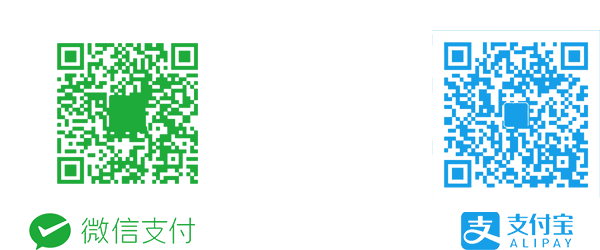在k8s中部署的难点
在k8s中部署nacos集群和在裸机器上直接部署nacos机器其实差别不大。
最主要的区别是k8s中部署的服务没有固定的IP,而nacos集群部署需要配置所有实例的IP地址
因Nacos本身是直接拿MySQL的数据,故在此服务中不做持久化操作
解决
- 在k8s中通过StatefulSet和Headless Service为每个nacos实例生成一个唯一的dns地址,
- 创建一个普通Service给可客户端使用
部署
创建数据库配置CM
apiVersion: v1
kind: ConfigMap
metadata:
name: nacos-cm
data:
mysql.host: "192.168.1.3"
mysql.db.name: "nacos_devtest"
mysql.port: "3306"
mysql.user: "nacos"
mysql.password: "nacos"部署Headless Service无头服务SVC
Headless Service为每个Pod(nacos实例)生成一个地址,用作NACOS_SERVERS配置
apiVersion: v1
kind: Service
metadata:
name: nacos-headless
labels:
app: nacos
annotations:
service.alpha.kubernetes.io/tolerate-unready-endpoints: "true"
spec:
ports:
- port: 8848
name: server
targetPort: 8848
clusterIP: None
selector:
app: nacos使用StatefulSet控制器部署Nacos
StatefulSet部署方式为每个POD生成固定的名称,如nacos-0、nacos-1、nacos-2等。
apiVersion: apps/v1
kind: StatefulSet
metadata:
name: nacos
spec:
serviceName: nacos-headless
replicas: 3
template:
metadata:
labels:
app: nacos
annotations:
pod.alpha.kubernetes.io/initialized: "true"
spec:
affinity:
podAntiAffinity:
requiredDuringSchedulingIgnoredDuringExecution:
- labelSelector:
matchExpressions:
- key: "app"
operator: In
values:
- nacos-headless
topologyKey: "kubernetes.io/hostname"
containers:
- name: k8snacos
imagePullPolicy: Always
image: nacos/nacos-server:latest
resources:
requests:
memory: "2Gi"
cpu: "500m"
ports:
- containerPort: 8848
name: client
env:
- name: NACOS_REPLICAS
value: "3"
- name: MYSQL_SERVICE_HOST
valueFrom:
configMapKeyRef:
name: nacos-cm
key: mysql.host
- name: MYSQL_SERVICE_DB_NAME
valueFrom:
configMapKeyRef:
name: nacos-cm
key: mysql.db.name
- name: MYSQL_SERVICE_PORT
valueFrom:
configMapKeyRef:
name: nacos-cm
key: mysql.port
- name: MYSQL_SERVICE_USER
valueFrom:
configMapKeyRef:
name: nacos-cm
key: mysql.user
- name: MYSQL_SERVICE_PASSWORD
valueFrom:
configMapKeyRef:
name: nacos-cm
key: mysql.password
- name: MODE
value: "cluster"
- name: NACOS_SERVER_PORT
value: "8848"
- name: PREFER_HOST_MODE
value: "hostname"
- name: NACOS_SERVERS
value: "nacos-0.nacos-headless.default.svc.cluster.local:8848 nacos-1.nacos-headless.default.svc.cluster.local:8848 nacos-2.nacos-headless.default.svc.cluster.local:8848"
# 这里注意更换你的K8s内部域名
selector:
matchLabels:
app: nacos
部署普通SVC(NodePort)
当不需要NodePort形式暴露时,删除type字段与nodePort相关字段即可
apiVersion: v1
kind: Service
metadata:
annotations:
service.alpha.kubernetes.io/tolerate-unready-endpoints: "true"
labels:
app: nacos
name: nacos-nodeport
namespace: prdtsp
spec:
ports:
- name: server
nodePort: 30235
port: 8848
- name: client-rpc
nodePort: 31294
port: 9848
- name: raft-rpc
nodePort: 30311
port: 9849
- name: old-raft-rpc
nodePort: 30904
port: 7848
selector:
app: nacos
type: NodePort配置域名访问(Ingress)
apiVersion: extensions/v1beta1
kind: Ingress
metadata:
name: nacos-web
namespace: default
spec:
rules:
- host: nacos-web.nacos-demo.com
http:
paths:
- path: /
backend:
serviceName: nacos-service #这里填写你的SVC名称
servicePort: server #这里填写SVC中spec.ports.name字段,选择你想暴露出来的端口名称即可,也可直接填写spec.ports.port字段.